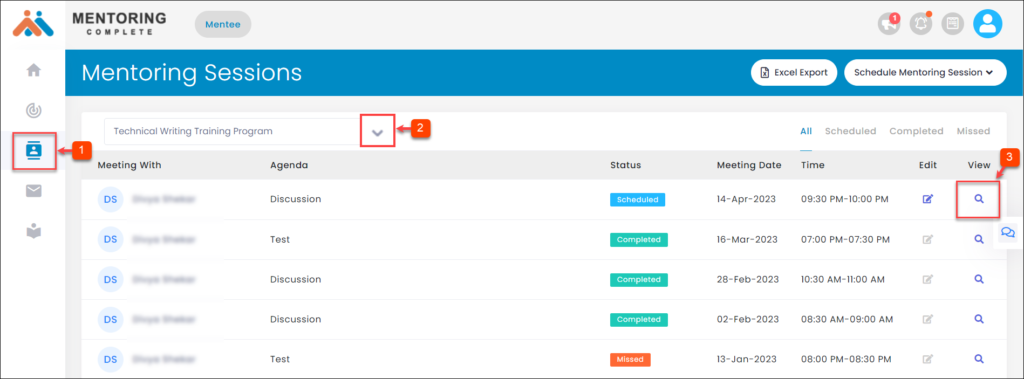Hey, what answers do you need?
View Mentoring Session Details
After every session, the mentee has to provide the rating and feedback for the session. You can view the list of sessions with their status and details in the “Mentoring Sessions” module.
To View the Mentoring Session Details:
Step 1: Navigate to Mentoring Sessions.
Step 2: Click the drop-down menu to select a program.
Step 3: In the “View” field, click Search Icon.