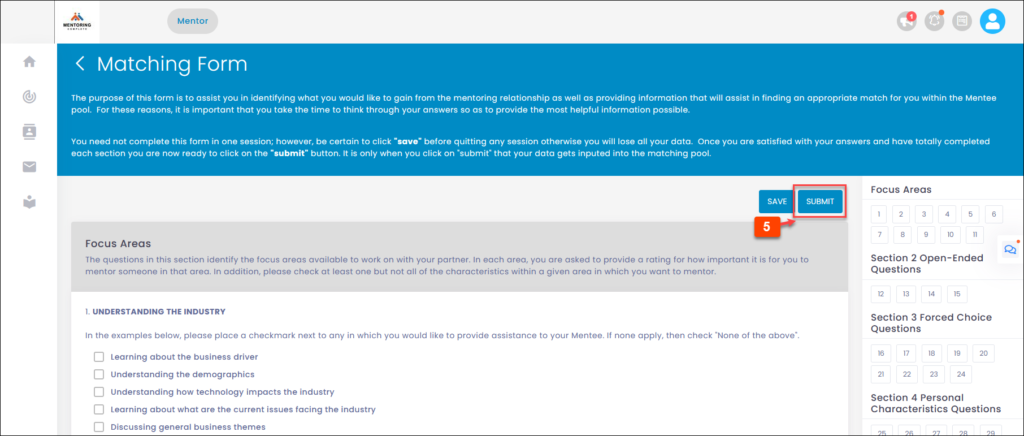Access Forms
The programs run primarily on the program forms. Each form has a series of questions to which the mentor has to respond within the set duration. You can access the forms to complete and submit them.
Note: If the program manager does not schedule the forms, you cannot access them.
To Access the Forms:
Step 1: Navigate to Home.
Step 2: Click the Forward Arrow > Icon to select a program.
Step 3: Click the Scheduled Forms.
Step 4: Click a form to complete it.
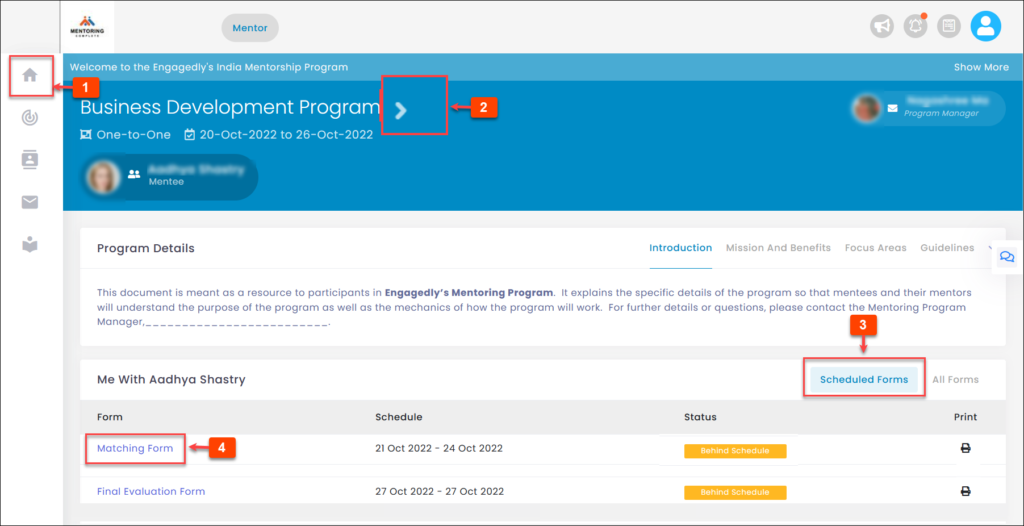
Step 5: Type your response and click SUBMIT.