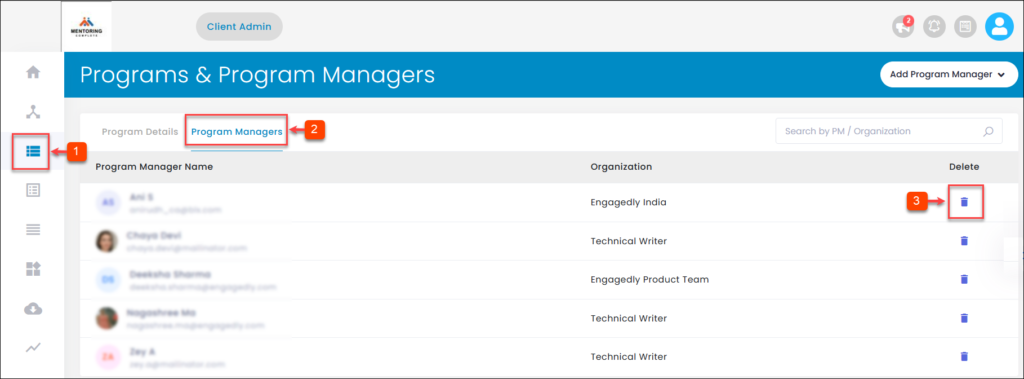Hey, what answers do you need?
Add/Delete Program Manager
The client admin can add a program manager to the organization. The program manager facilitates the mentoring programs by creating programs, adding participants, and assigning program forms to the participants.
You can delete the program manager from the organization.
- If you want to change the program manager
- If the participants are fewer in a program
- If the program manager is not interested in managing a mentoring program
- If the program manager leaves the organization
To Add the Program Manager:
Step 1: Navigate to Programs.
Step 2: Click Add Program Manager.
Step 3: Type the necessary details and click Submit.
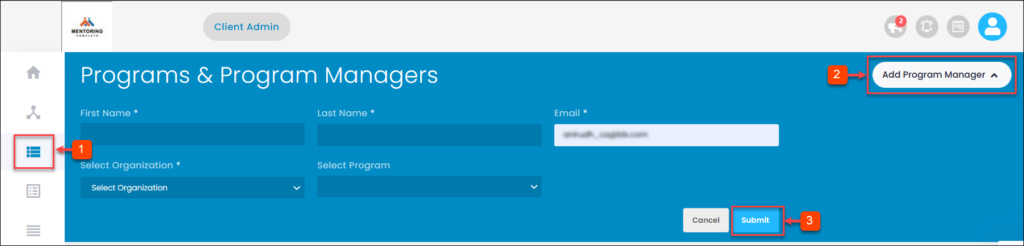
To Delete the Program Manager:
Step 1: Navigate to Programs.
Step 2: Select Program Managers tab.
Step 3: Click Delete Icon to delete the program manager.