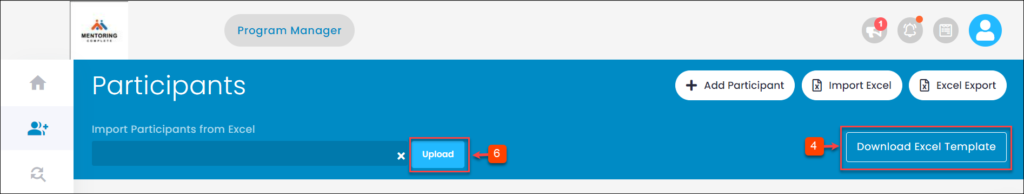Hey, what answers do you need?
Add Participants
After creating a program, the program manager has to add the participants to the program to initiate the mentoring relationship. You can add the participant(s) in two ways.
- Add individual participant(s)
- Import bulk participants
To Add Individual Participant(s):
Prerequisite: Create a Program
Step 1: Navigate to Participants.
Step 2: Click the drop-down menu to select a program.
Step 3: Click + Add Participant.
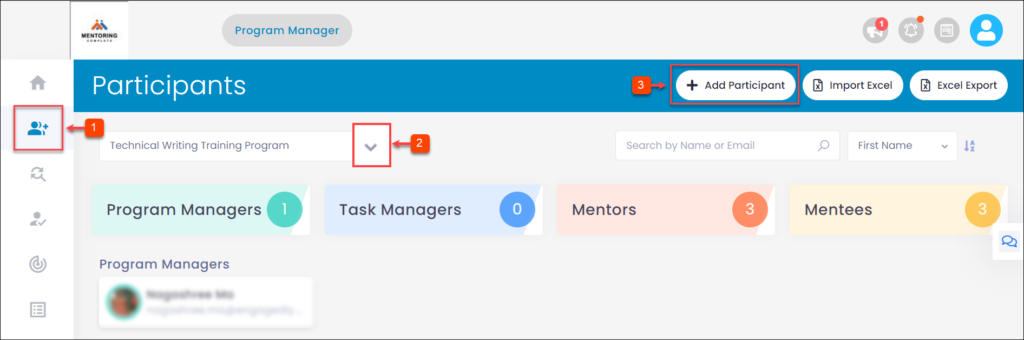
Step 4: Type the participant details.
Step 5: Select a role and click Submit.
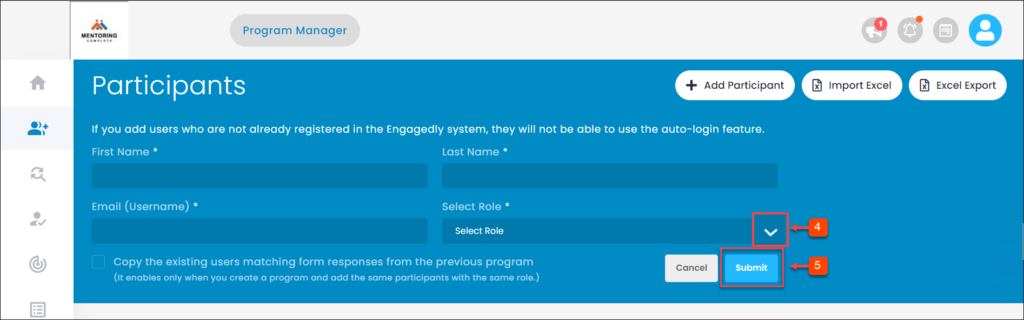
To Import Bulk Participants:
Step 1: Navigate to Participants.
Step 2: Click the drop-down menu to select a program.
Step 3: Click Import Excel.
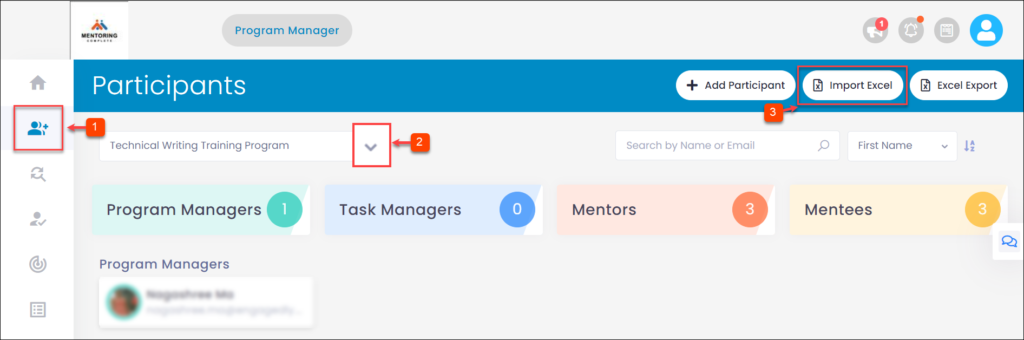
Step 4: Click Download Excel Template.
Step 5: Type the necessary details in the Excel template and save it.
Step 6: Click Upload to import the bulk participants.