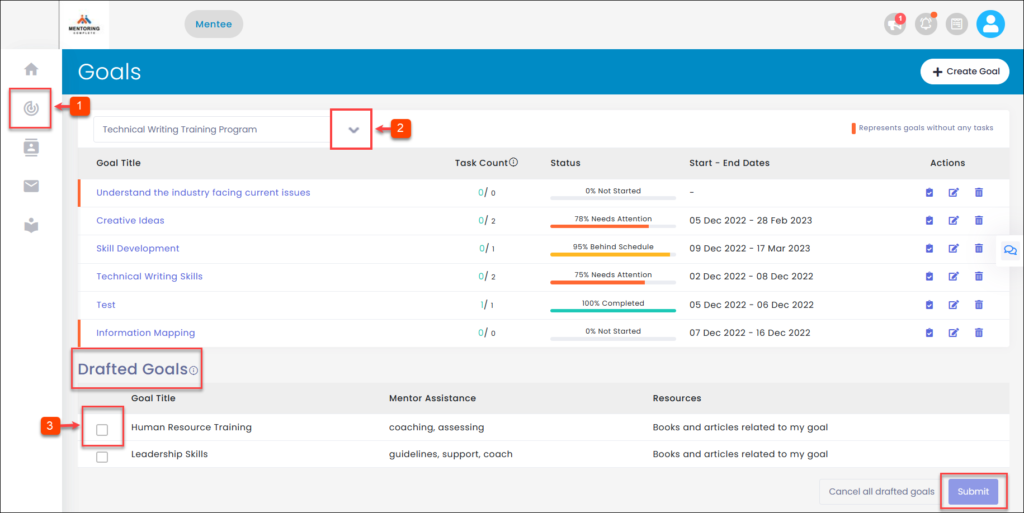Hey, what answers do you need?
Convert Draft Goals into Active Goals
Once the mentee submits the mentoring agreement, the drafted goals automatically generate in the “Goals” module. When you confirm the drafted goals, they convert into active goals. You can see the active goals in the “Goals” module. You have to accomplish the active goals within the set duration.
To Convert Draft Goals to Active Goals:
Step 1: Navigate to Goals.
Step 2: Click the drop-down menu to select a program.
Step 3: Select the Drafted Goals and click Submit.