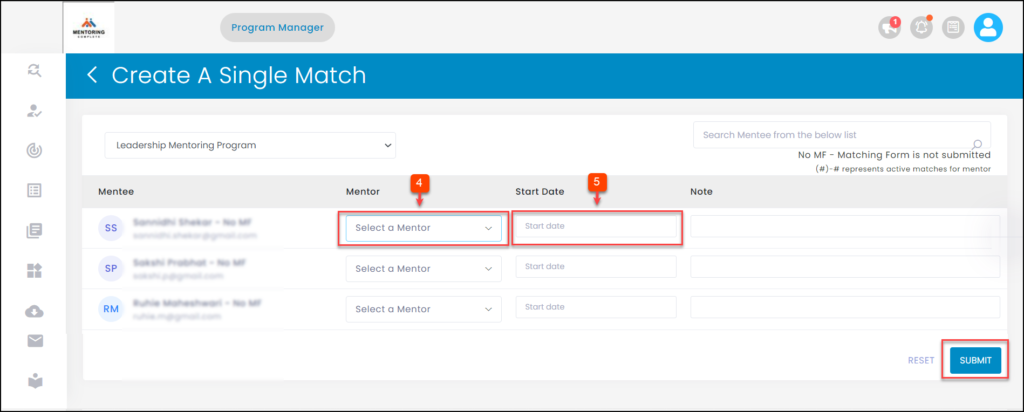Hey, what answers do you need?
Create a Match in Single Matching Process
The mentoring program initiates only after creating the programs and matches. The program manager can only create the matches. You can create the match in a single step in a single matching process.
To Create a Match in Single Matching:
Prerequisite: Create a Program and Add the Participants
Step 1: Navigate to Matches.
Step 2: Click the drop-down menu to select a program.
Step 3: Click Single Matching.
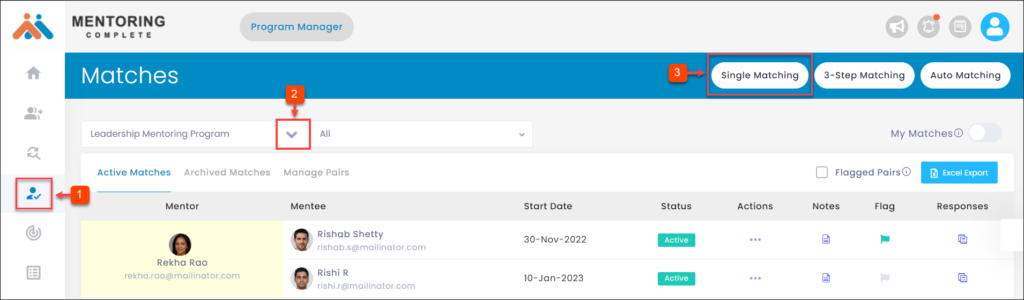
Step 4: Select a Mentor.
Step 5: Enter the Start Date and click SUBMIT.