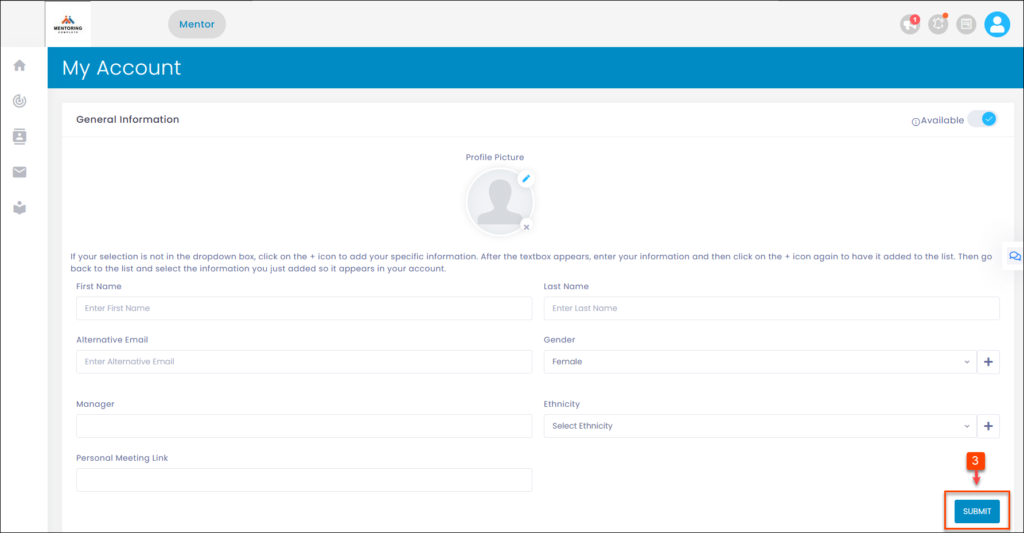Hey, what answers do you need?
Create a Profile
Creating a profile gives your information to the program manager, which adds value in creating an appropriate match for you. However, the matches are created based on the matching form responses of the mentees and mentors.
After logging in to Mentoring Complete, the mentor has to create the profile. You have to type your details like name, email, gender, address, phone number, time zone, role, department, and division.
To Create Your Profile:
Step 1: At the top right of your screen, click My Account Icon.
Step 2: Select My Account.
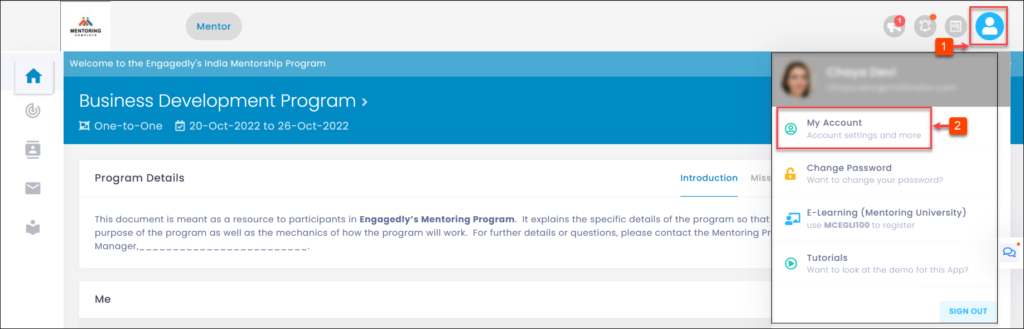
Step 3: Type your details and click SUBMIT.