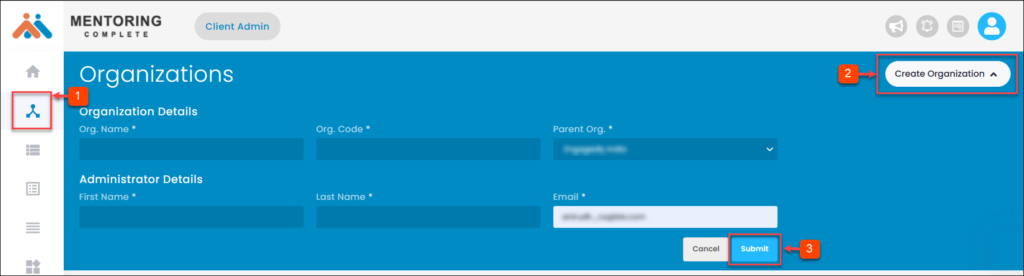Hey, what answers do you need?
Create Organization
The “Organizations” module provides the organization and administrator details. The client admin can create the organization account(s), if your organization has branches. You can add the administrator for each branch of the organization to oversee the mentoring program, ensuring the participants accomplish its goals.
To Create an Organization:
Step 1: Navigate to Organizations.
Step 2: Click Create Organization.
Step 3: Type the necessary details and click Submit.