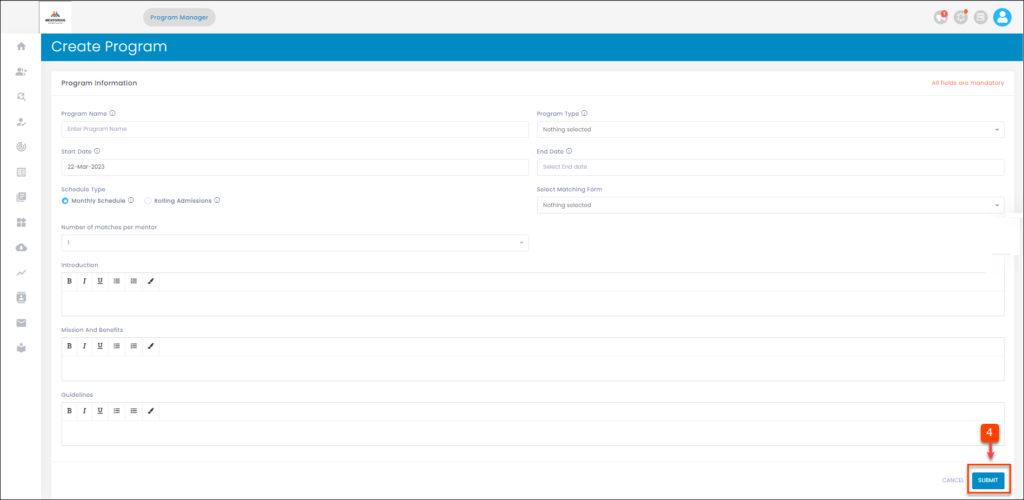Create Program
The program manager has to create a program to initiate mentoring. You can create a program in different ways.
- Copy from an existing or archived program
- Create using an express setup
- Create using an advanced setup
You can copy a program from an existing or archived program, create a program using an express setup where you can the default focus areas, or create a program using an advanced setup where you can customize the focus areas. The matching form consists of the focus areas, including a series of questions. The participants must answer to the focus areas to get an appropriate match.
To Create a Program from an Existing or Archived Program:
Step 1: Navigate to Home.
Step 2: Click + Create Program.
Step 3: Click Copy from an Existing or Archived Program.
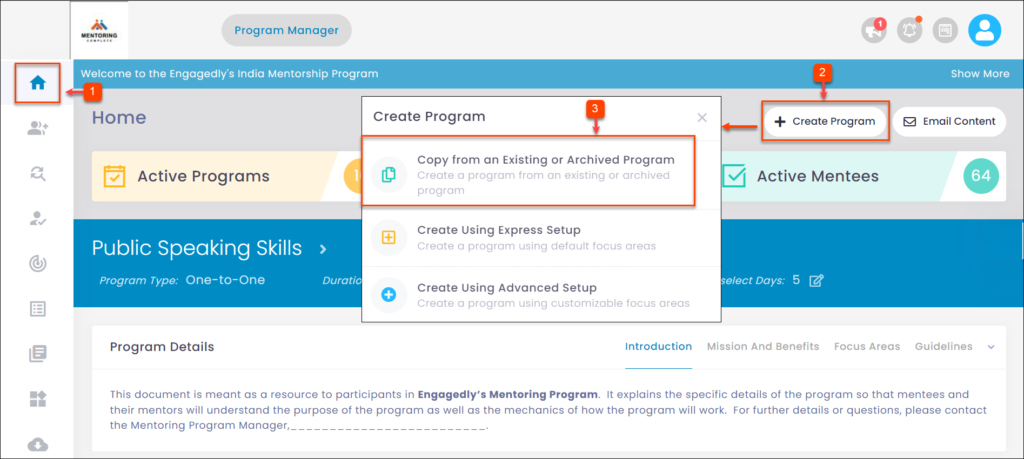
Step 4: Type the necessary details and click SUBMIT.
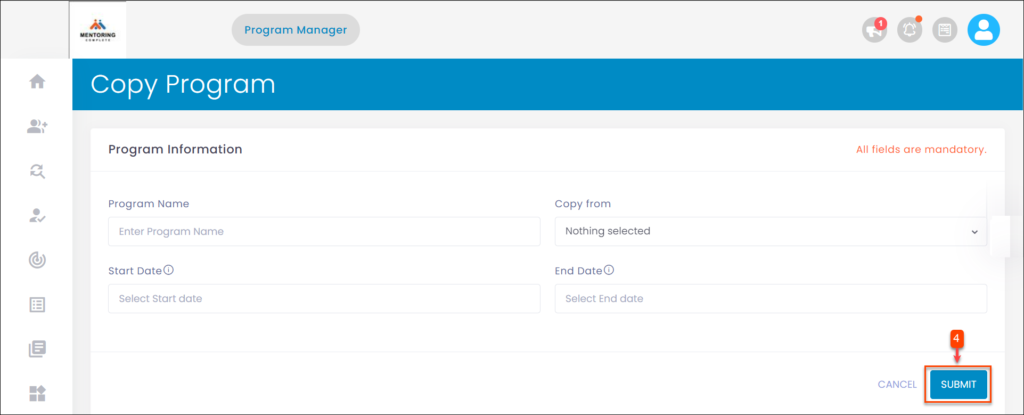
To Create a Program Using Express Setup:
Step 1: Navigate to Home Icon.
Step 2: Click + Create Program.
Step 3: Click Create Using Express Setup.
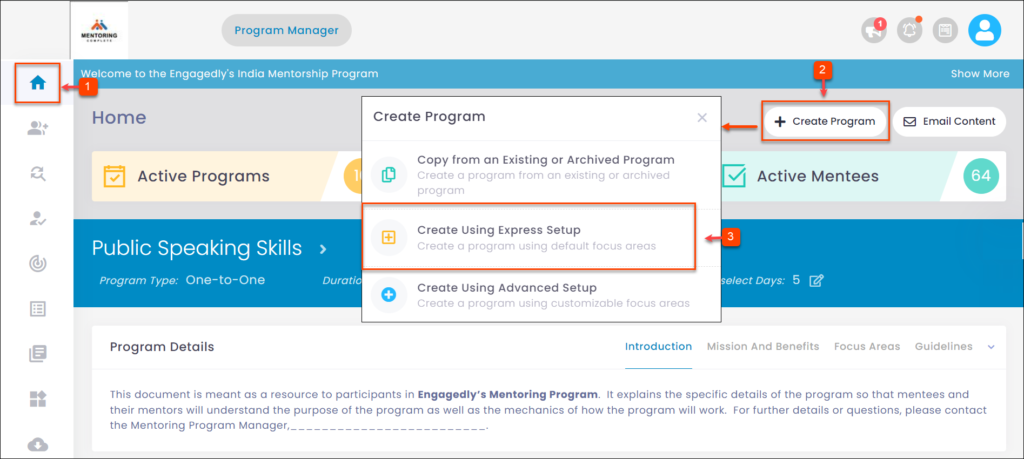
Step 4: Type the necessary details and click SUBMIT.
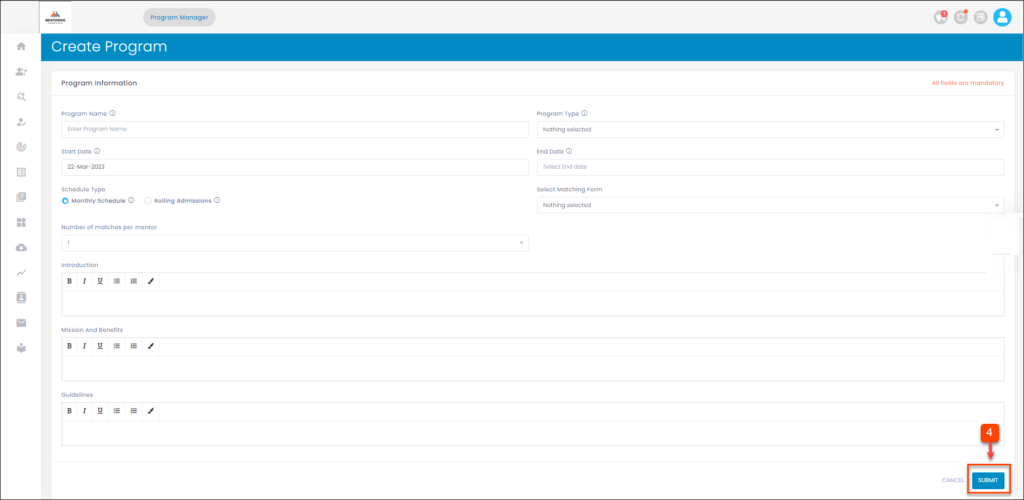
To Create a Program Using Advanced Setup:
Step 1: Navigate to Home Icon.
Step 2: Click + Create Program.
Step 3: Click Create Using Advanced Setup.
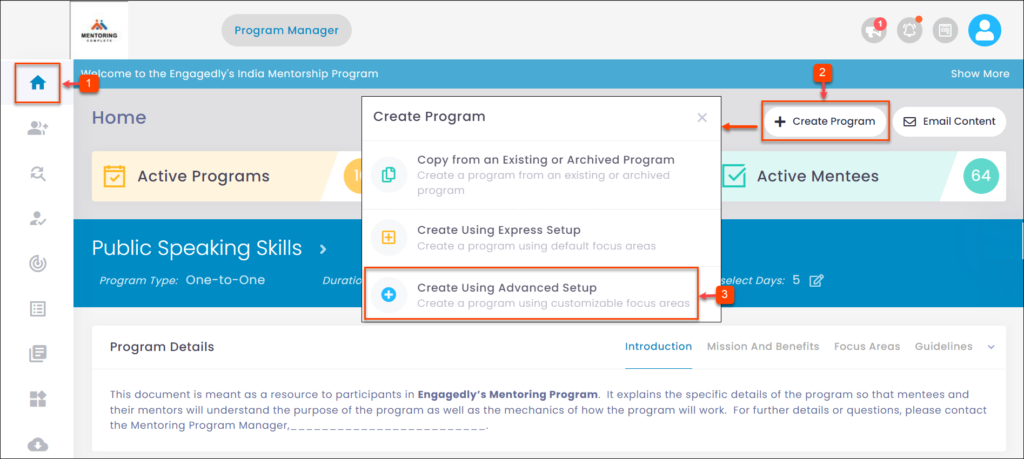
Step 4: Type the necessary details and click SUBMIT.