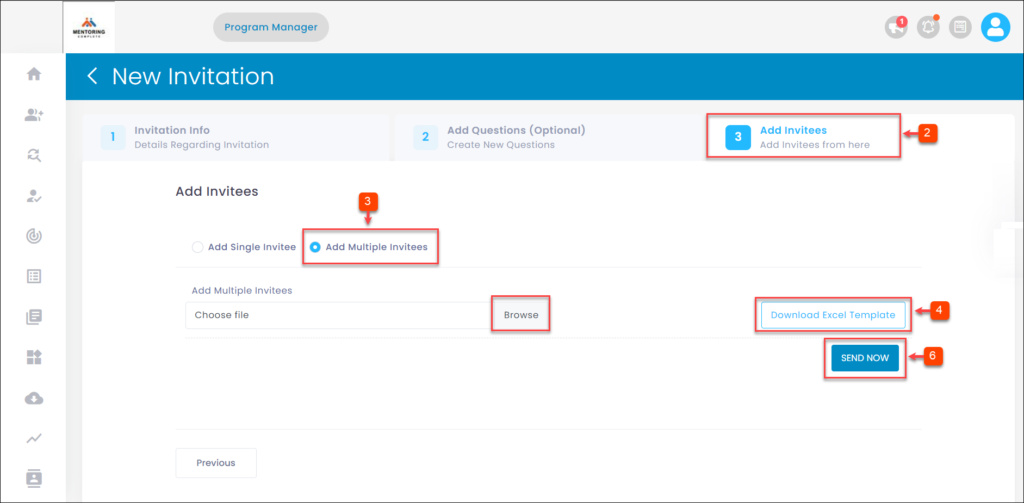Create Program Invitation
The program manager can create the program invitation and invite the participants to the program. Once created, you can share the program link in your organization forum to allow interested participants to join the program.
After creating a program invitation, you can invite the participants to the program in two ways.
- Add a single invitee
- Add multiple invitees
To Create Program Invitation:
Prerequisite: Create a Program
Step 1: Navigate to Program Invitations.
Step 2: Click the drop-down menu to select a program.
Step 3: Click + Create Invitation.
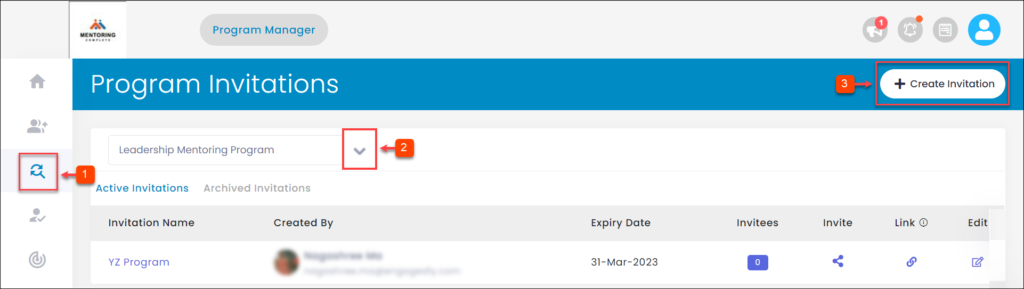
Step 4: Type Invitation Details and click Next Step.
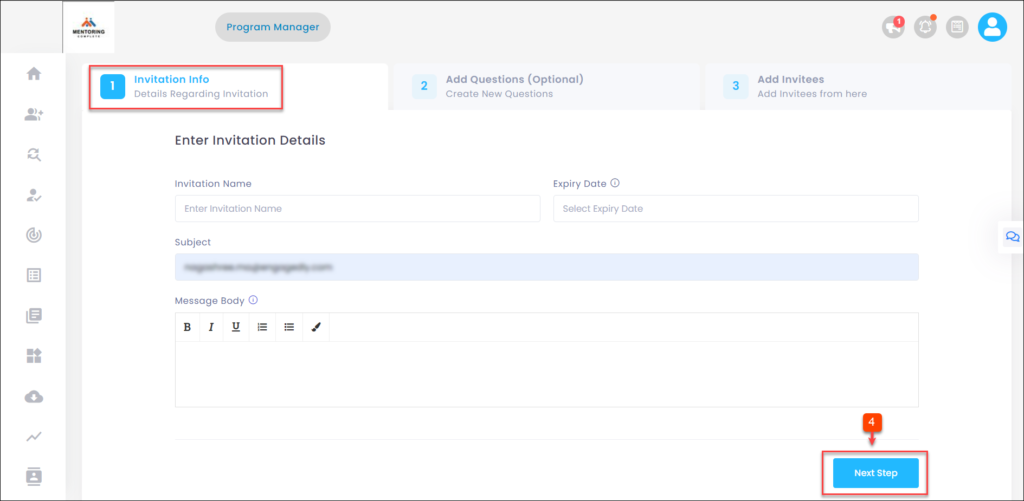
Note: After creating the program invitation, you can add questions related to the invitation for which the participants have to answer. However, adding questions to the invitation is optional.
To Add a Single Invitee to the Program:
Step 1: Create Program Invitation
Step 2: Click Add Invitees.
Step 3: Select Add Single Invitee.
Step 4: Type the participant details and select a role.
Step 5: Click SEND NOW.
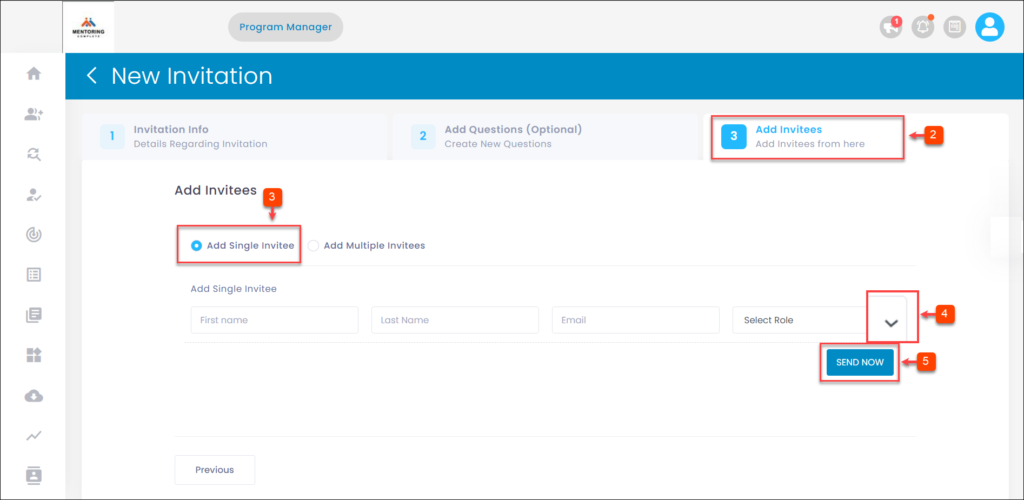
To Add Multiple Invitees to the Program:
Step 1: Create Program Invitation
Step 2: Click Add Invitees.
Step 3: Select Add Multiple Invitees.
Step 4: Click Download Excel Template.
Step 5: Type the necessary details in the Excel template and save it.
Step 6: Browse the file and click SEND NOW.