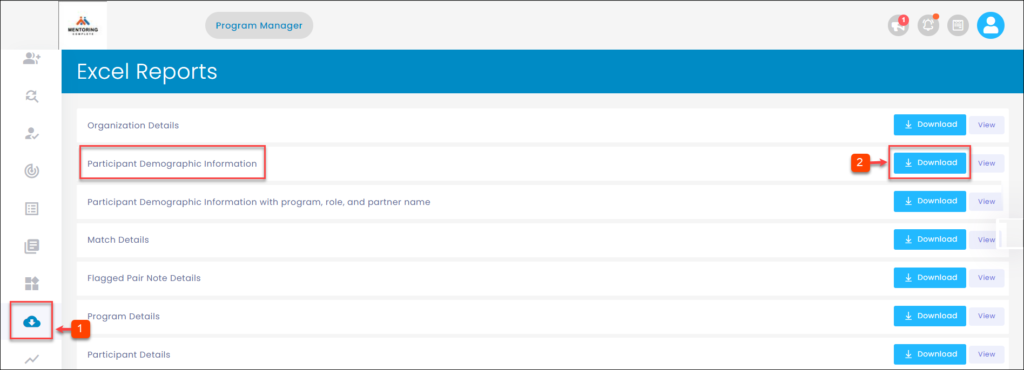Hey, what answers do you need?
Download Participant’s Demographic Information
The program manager can view and download participants’ demographic (general) information for reference. You can download it in two ways.
- Download the individual participant’s demographic information
- Download the bulk participants demographic information
To Download the Individual Participant’s Demographic Information:
Step 1: Navigate to Participants.
Step 2: Click the drop-down menu to select a program.
Step 3: Click the participant’s name.
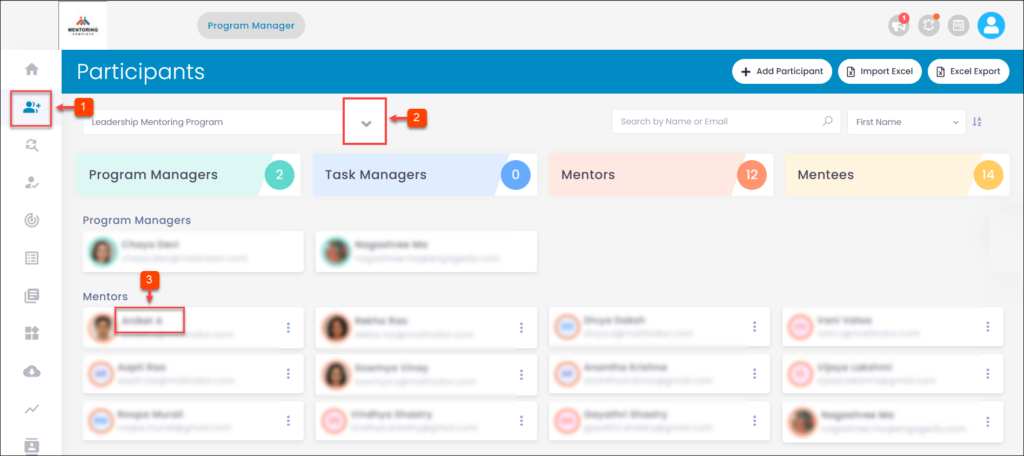
Step 4: Press the keys ctrl and P on your keyboard and save the information.
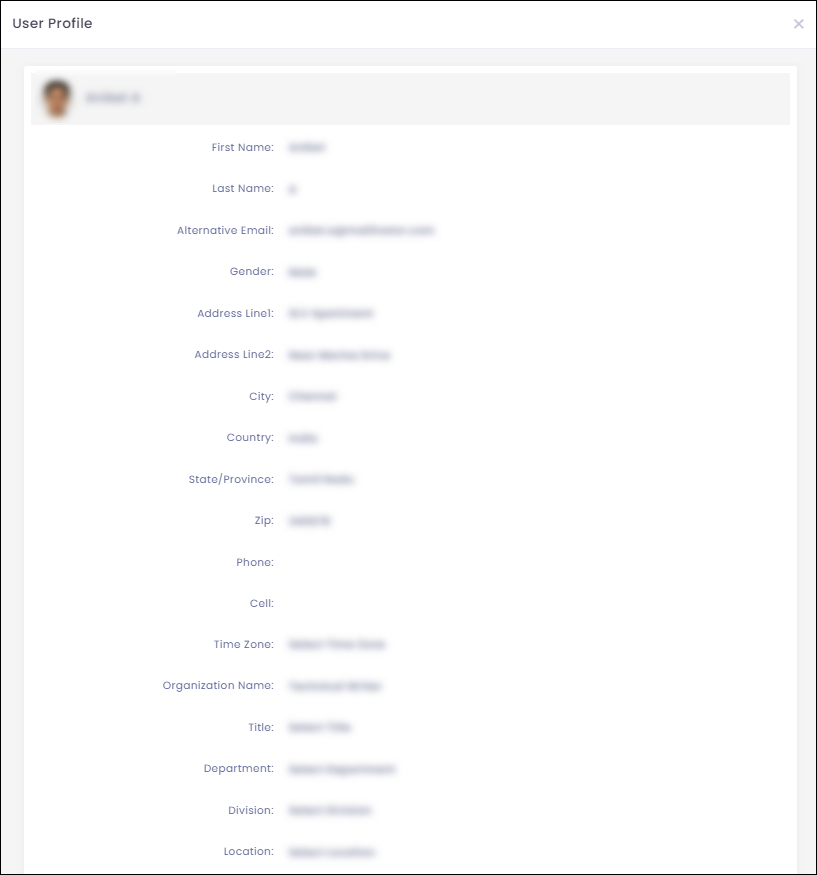
To Download the Bulk Participant’s Demographic Information:
Step 1: Navigate to Excel Reports.
Step 2: Click Download to save the information.