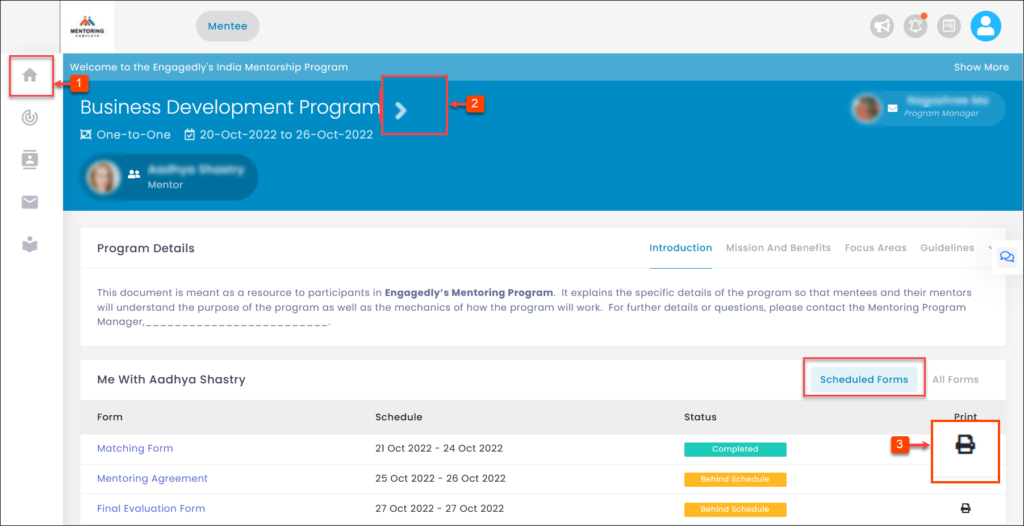Hey, what answers do you need?
Download Your Response
The program manager assigns the program forms. The mentee has to complete and submit them within the set duration. You can download your responses to the program forms for reference.
To Download Your Response:
Step 1: Navigate to Home.
Step 2: Click the Forward Arrow > Icon to select a program.
Step 3: In the “Scheduled Forms” section, click the Print Icon to download the form.
Step 4: Click Print to save the form on your computer.