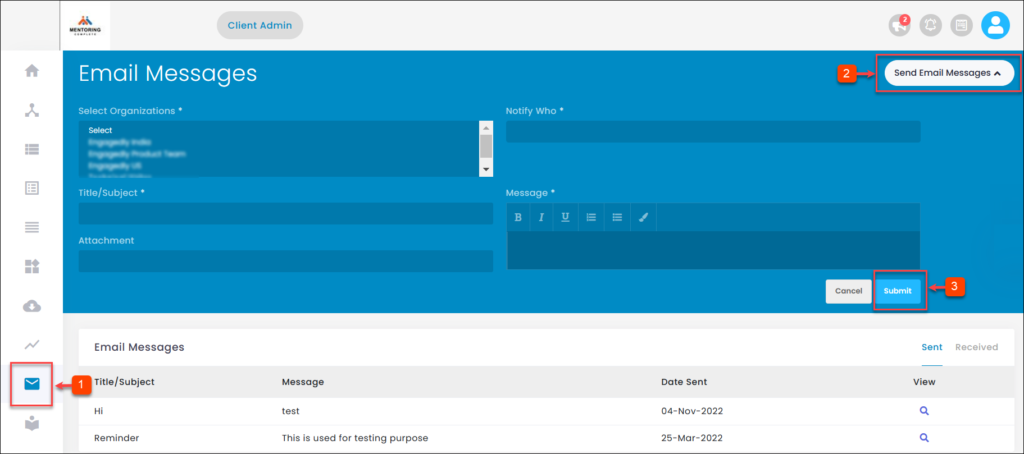Hey, what answers do you need?
Mentee
- Add Tasks
- Create a Profile
- Manage Tasks
- Export Mentoring Session Details
- Convert Draft Goals into Active Goals
- Contact Mentor
- Download Your Response
- Create Goals
- Access Forms
- Select Mentor
- View Mentoring Session Details
- Schedule Session
- Manage Goals
- Preselect Mentor
- Show Remaining Articles ( 9 ) Collapse Articles
Mentor
- Create a Profile
- Download Your Response
- Accept/Decline Mentee Request
- Export Mentoring Session Details
- View Mentoring Session Details
- Access Forms for Multiple Mentees
- Schedule Session
- Access Forms
- Contact Mentee
- Show Remaining Articles ( 4 ) Collapse Articles
Program Manager
- Download the Matching Forms
- Download Templates
- View Mentoring Sessions Details
- Export Mentoring Session Details
- Send Email Messages
- Assign Forms
- Manage Template
- Remind the Participants to Submit the Forms
- Download Participant’s Demographic Information
- Download Participants Responses to the Program Forms
- Download Reports from Excel Reports
- Download the Participants Statistics
- Download the Forms Statistics
- Download the Matches Statistics
- Program Forms
- Interview User
- Create Program Invitation
- Add Participants
- Create Program
- Create a Match in 3-Step Matching Process
- Create a Match in Single Matching Process
- Create a Match in Auto Matching Process
- Create a Match in Preference Matching Process
- Rolling Admissions
- Monthly Schedule
- Access Goals
- Matching Process
- Program Types
- Create a Profile
- Show Remaining Articles ( 24 ) Collapse Articles
Client Admin
- Manage Organization
- Remind the Participants to Submit the Forms
- Download Participants Responses to the Program Forms
- Download the Participants Statistics
- Download Reports from Excel Reports
- Send Email Messages
- Download the Forms Statistics
- Download the Matches Statistics
- Create Guide
- Create Organization
- Manage Template
- Add/Delete an Item to My Account
- Create/Delete Template
- Download Template
- Add/Delete Program Manager
- Create a Profile
- Show Remaining Articles ( 11 ) Collapse Articles
Table of Contents
Send Email Messages
Print
The “Email Messages” module allows the client admin to send messages to communicate within the Mentoring Complete platform. You can email to the organization admin, program manager(s), mentor(s), and mentee(s).
To Send an Email:
Step 1: Navigate to Email Messages.
Step 2: Click Send Email Messages.
Step 3: Type the necessary details and click Submit.